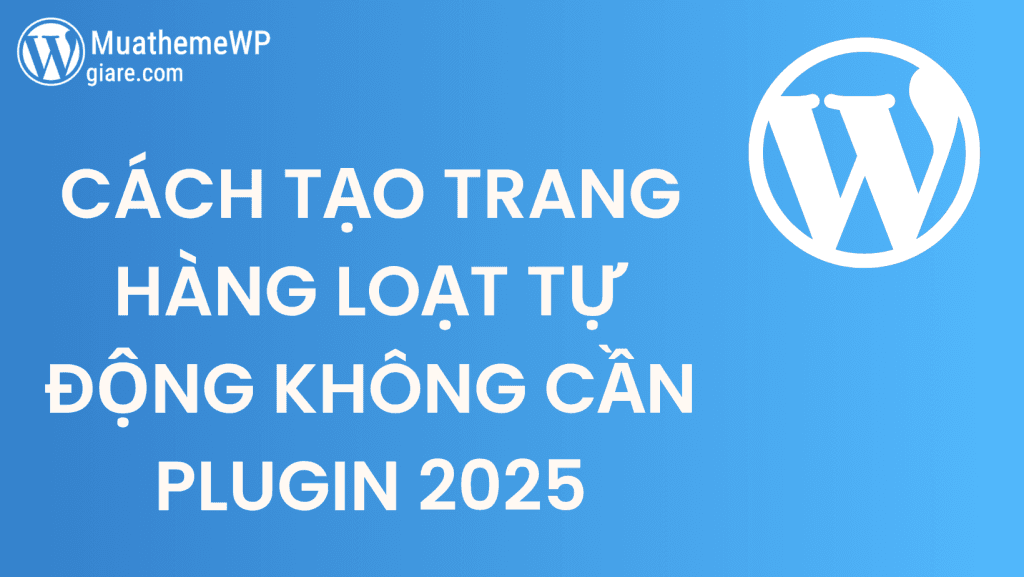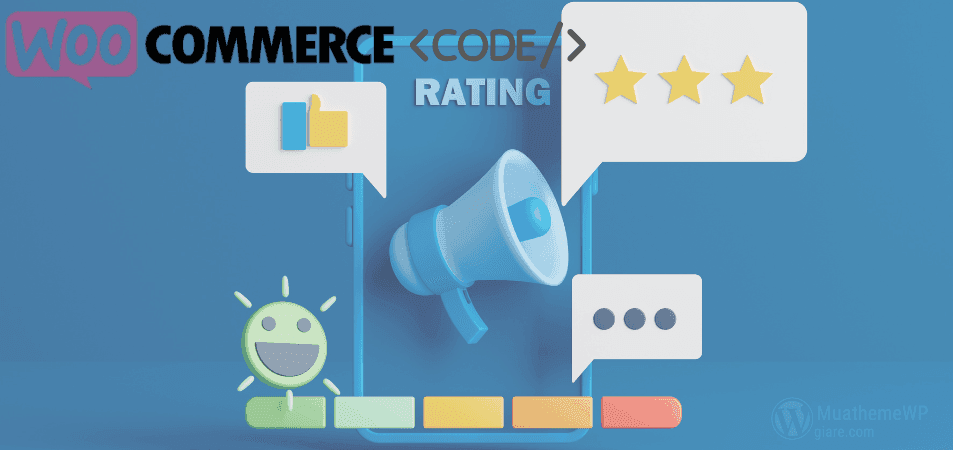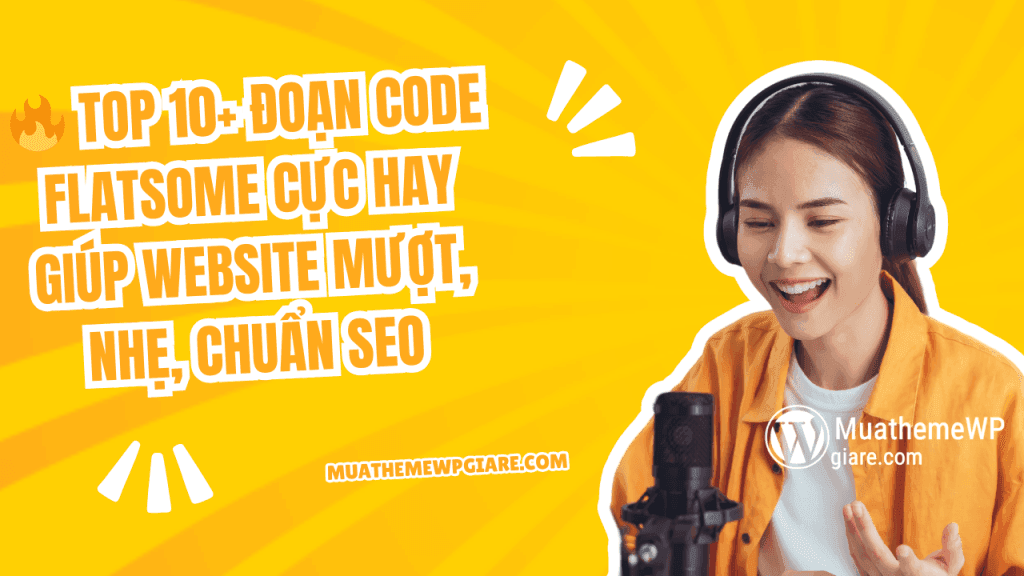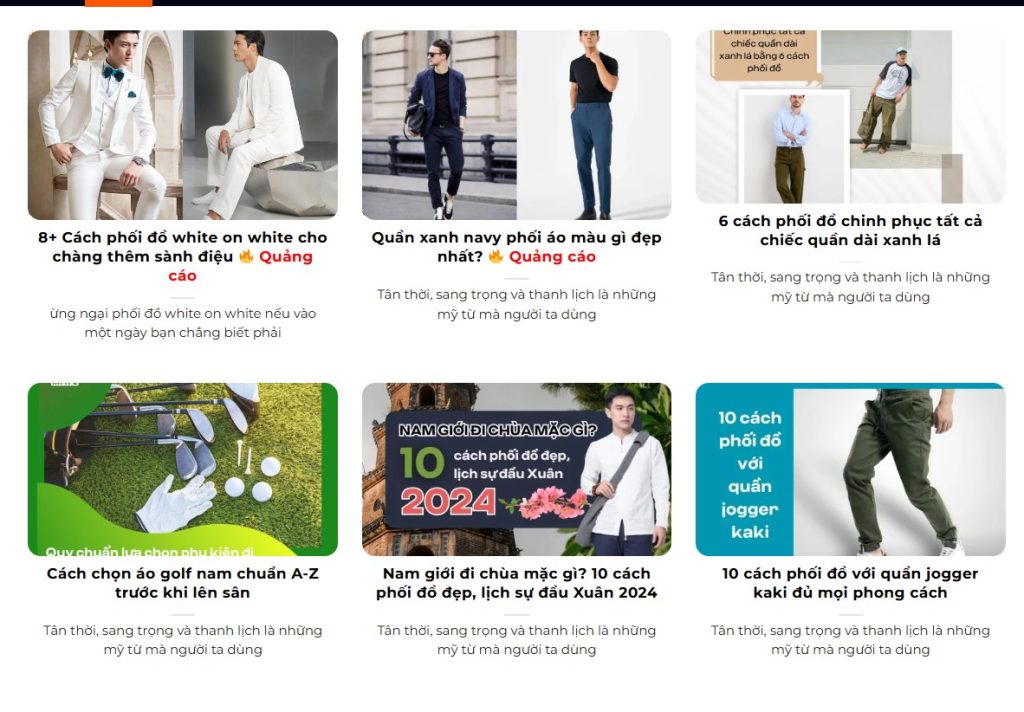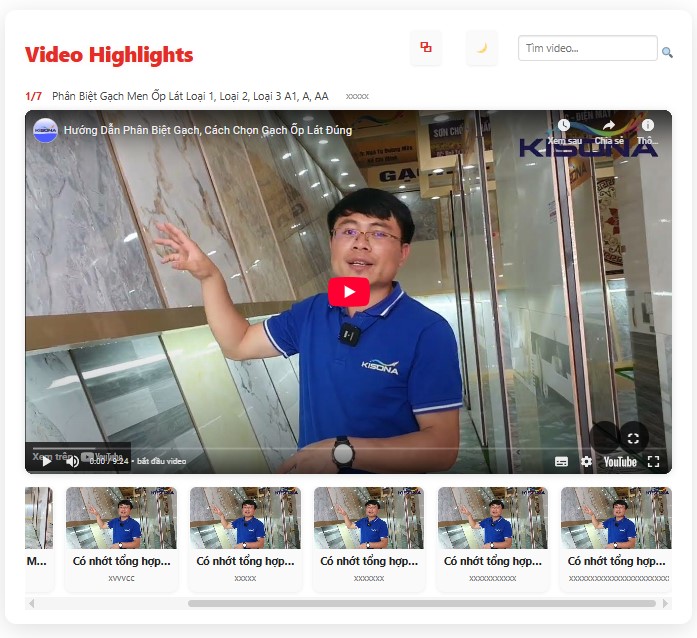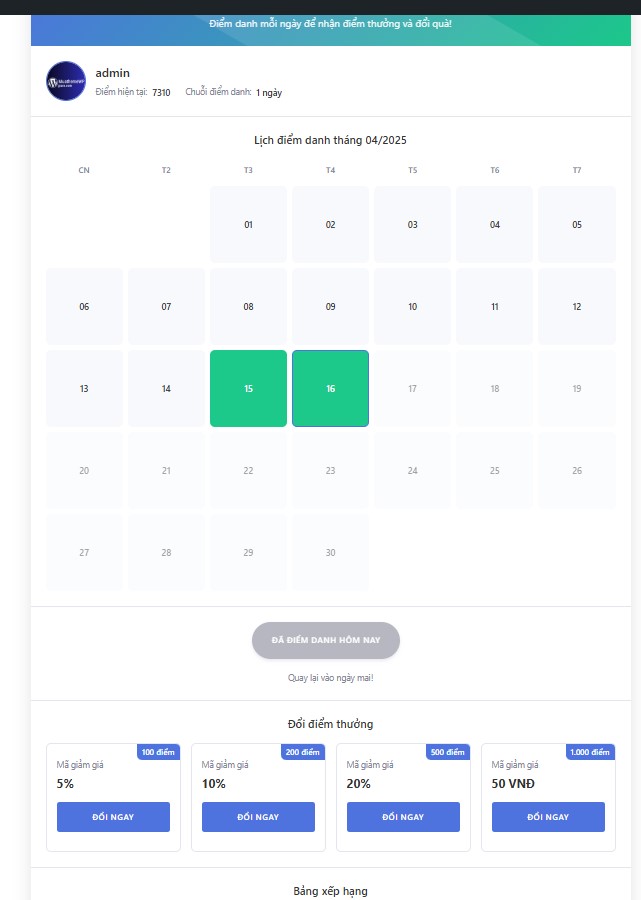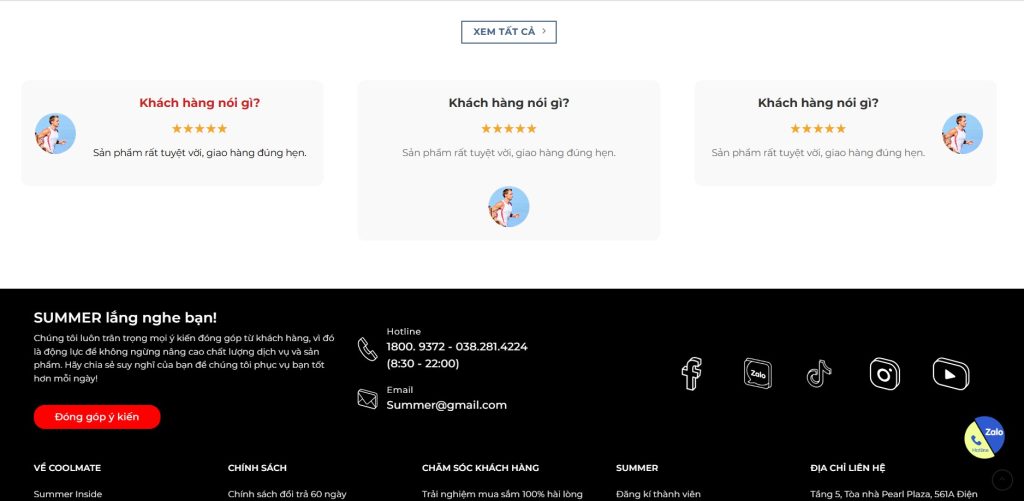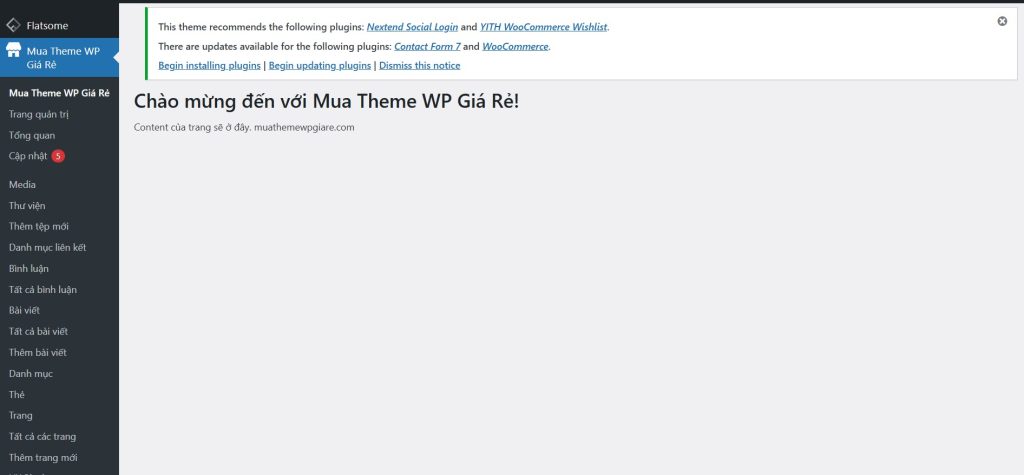Thủ thuật Theme Flatsome, Thủ thuật wordpress
Hướng dẫn cách làm khung khuyến mãi giống muathemewp cực đẹp
Để tạo khung khuyến mãi đẹp giống như trên trang Muathemewp, bạn có thể sử dụng HTML và CSS để tạo hiệu ứng tương tự. Dưới đây là hướng dẫn chi tiết cách thực hiện:
Bước 1: Thêm HTML
Bạn sẽ cần thêm đoạn HTML để tạo cấu trúc khung khuyến mãi. Đoạn mã này bao gồm các phần như tiêu đề khuyến mãi, mô tả, và danh sách các lợi ích/ưu đãi. Các bạn tạo 1 HTML như sau:
1 2 3 4 5 6 7 8 9 10 11 12 13 14 15 16 17 18 19 20 21 | <div class="promo-wrapper"> <div class="promo-ribbon"><span>Quà tặng</span></div> <div class="promo-title"> <span><i class="fa fa-gift" style="color: #e41984;" aria-hidden="true"></i> Ưu đãi tại Muathemewpgiare</span> </div> <div class="promo-content"> <div class="promo-description"> <p> <img class="promo-icon" src="https://muathemewp.vn/wp-content/uploads/2022/11/icon-login.svg" alt="Icon" width="45" height="45"> Đặt mua sản phẩm tại <strong>Muathemewpgiare</strong> ngay để nhận được các ưu đãi hấp dẫn nhất chưa từng có </p> </div> <ul class="promo-list"> <li>Hỗ trợ cài đặt, sử dụng Theme thông qua <strong>Teamview / Ultraviewer</strong></li> <li><strong>Bảo hành trọn đời</strong> cho website mua Theme tại Muathemewpgiare</li> <li>Quà tặng bao gồm các Plugin cần thiết <strong>(có key)</strong> cho Website Wordpress</li> <li>Chất lượng Theme tốt, chuẩn SEO, phù hợp từng ngành nghề</li> <li>Theme Plugin có Key kích hoạt chính hãng, cập nhật tự động trọn đời</li> </ul> </div> </div> |
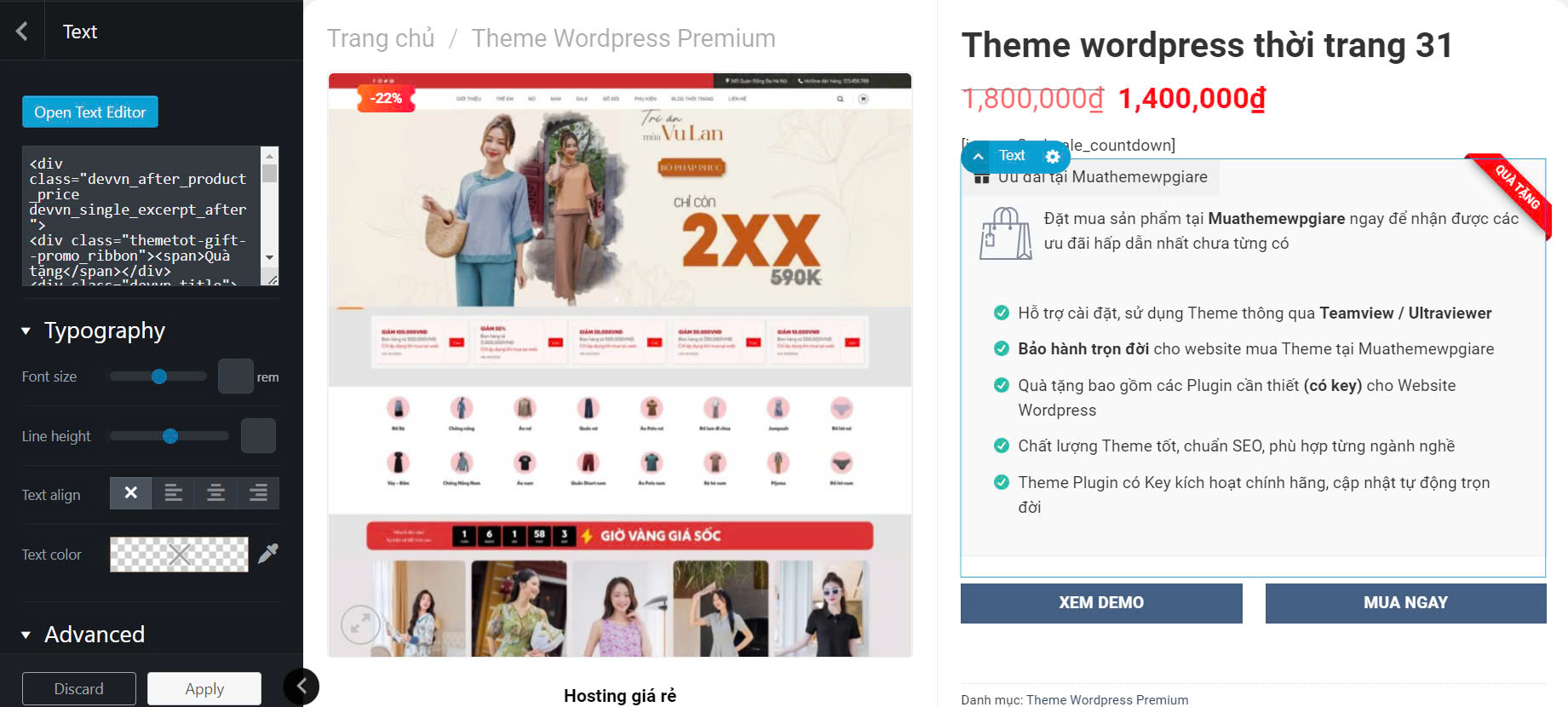
Bước 2: Thêm CSS
Để tạo phong cách đẹp mắt cho khung khuyến mãi, hãy thêm đoạn CSS dưới đây:
1 2 3 4 5 6 7 8 9 10 11 12 13 14 15 16 17 18 19 20 21 22 23 24 25 26 27 28 29 30 31 32 33 34 35 36 37 38 39 40 41 42 43 44 45 46 47 48 49 50 51 52 53 54 55 56 57 58 59 60 61 62 63 64 65 66 67 68 69 70 71 72 73 74 75 76 77 78 79 80 81 82 83 84 85 86 87 88 89 90 91 92 93 94 95 96 97 98 99 100 101 102 103 104 105 106 107 108 109 110 111 112 113 114 115 116 117 118 119 120 121 122 123 124 125 126 127 128 129 130 131 132 133 134 | .devvn_after_product_price.devvn_single_excerpt_after { border: 1px solid #e9ecef; border-radius: unset; margin-top: 0; margin-bottom: 15px; background-color: #f8f9fa; padding: unset; } .devvn_after_product_price { position: relative; }@media only screen and (min-width: 850px) { .themetot-gift--promo_ribbon { position: absolute; right: -5px; top: -5px; z-index: 1; overflow: hidden; width: 75px; height: 75px; text-align: right; } }@media only screen and (min-width: 850px) { .themetot-gift--promo_ribbon span { font-size: 10px; font-weight: 700; color: #fff !important; text-transform: uppercase; text-align: center; line-height: 20px; transform: rotate(45deg); -webkit-transform: rotate(45deg); width: 100px; display: block; background: #ff0000; box-shadow: 0 3px 10px -5px rgb(0 0 0); position: absolute; top: 19px; right: -21px; } }@media only screen and (min-width: 850px) { .themetot-gift--promo_ribbon span::before { content: ""; position: absolute; left: 0; top: 100%; z-index: -1; border-left: 3px solid red; border-right: 3px solid transparent; border-bottom: 3px solid transparent; border-top: 3px solid red; filter: brightness(.7); } }@media only screen and (min-width: 850px) { .themetot-gift--promo_ribbon span::after { content: ""; position: absolute; right: 0; top: 100%; z-index: -1; border-left: 3px solid transparent; border-right: 3px solid red; border-bottom: 3px solid transparent; border-top: 3px solid red; filter: brightness(.7); } }.devvn_after_product_price.devvn_single_excerpt_after .devvn_title span { font-size: 14px; text-transform: none; background: #f1f1f1; margin-bottom: 0; display: inline-flex; padding: 5px 10px; width: auto; margin-top: 0px; }@media only screen and (min-width: 850px) { .devvn_title i.fa.fa-gift { margin-top: 2.5px; } }@media only screen and (min-width: 850px) { i.fa.fa-gift { color: #333 !important; } }.fa-gift:before { content: "\f06b"; }.devvn_after_product_price.devvn_single_excerpt_after .list-privacy { padding: 10px 15px; } .devvn_after_product_price .list-privacy { margin-bottom: 0; font-size: 14px; }.devvn_after_product_price .devvn_top { padding-left: 55px; position: relative; font-size: 14px; min-height: 45px; display: flex; align-items: center; margin-bottom: 10px; }.devvn_after_product_price .devvn_top img { position: absolute; left: 0; top: 0; }.devvn_after_product_price.devvn_single_excerpt_after .list-privacy { padding: 10px 15px; } .devvn_after_product_price .list-privacy { margin-bottom: 0; font-size: 14px; }.devvn_after_product_price .list-privacy li { list-style: none; margin-left: 0; line-height: 1.5; margin-bottom: 10px; position: relative; padding-left: 18px; }.devvn_after_product_price .list-privacy li:before { content: ""; display: block; width: 14px; height: 14px; background: url(https://vacca.webmau68.com/wp-content/themes/devvn-child/images/icon-check.svg) no-repeat; position: absolute; top: 3px; left: -3px; } .shop-container .product-small.col > .col-inner { border-radius: 5px; overflow: hidden; background: #FFFFFF; position: relative; box-shadow: 0 4px 8px 0 rgba(0, 0, 0, 0.2), 0 6px 20px 0 rgba(0, 0, 0, 0.19); } |
Kết quả cuối cùng
Khi bạn tích hợp đoạn mã HTML và CSS trên vào trang web của mình, bạn sẽ có một khung khuyến mãi với phong cách tương tự như trang Muathemewp. Bạn có thể tùy chỉnh màu sắc, kích thước, và nội dung để phù hợp với nhu cầu của bạn.
Tùy chỉnh thêm
- Thay đổi màu sắc: Điều chỉnh màu sắc trong CSS (
#e41984) để phù hợp với phong cách thương hiệu của bạn. - Thêm hoặc bớt nội dung: Dễ dàng thêm các mục trong danh sách
<ul class="promo-list">hoặc sửa đổi các nội dung bên trong<div class="promo-content">.
Chỉ cần làm theo các bước trên, bạn có thể tạo được khung khuyến mãi đẹp và chuyên nghiệp cho website của mình. Chúc các bạn thành công nhé.
- Share Plugin Mail Mint Pro – Giải pháp Email Marketing mạnh mẽ tích hợp cho WordPress
- Sharecode MYKD – Giao diện Tailwind dành cho Esports & Gaming
- Sharecode Theme WordPress Elementor Marketing Miễn Phí – Brandmode Template Kit
- Hướng dẫn và chia sẻ code thêm nút xóa và tăng giảm số lượng sản phẩm trong trang thanh toán WooCommerce cho Flatsome
- Có Nên Dùng ChatGPT Để Viết Bài Và Content Cho Website?
Thông báo chính thức: Muathemewpgiare chân thành mong muốn được đồng hành và hỗ trợ tốt nhất cho các khách hàng trong quá trình sử dụng giao diện WordPress. Vì vậy, khi mua những theme wordpress tại chúng tôi, chúng tôi cam kết hỗ trợ quý khách hàng hết sức có thể.
Chúng tôi hiểu rằng sự lựa chọn của quý khách là rất quan trọng. Việc mua source code tại chúng tôi không chỉ giúp đảm bảo chất lượng mà còn nhận được sự hỗ trợ tận tâm từ Muathemewpgiare. Chúng tôi rất mong quý khách cân nhắc kỹ, tránh những rủi ro không đáng có khi mua các source code không rõ nguồn gốc. Chúng tôi luôn sẵn sàng hỗ trợ và đồng hành cùng quý khách. Xin chân thành cảm ơn!



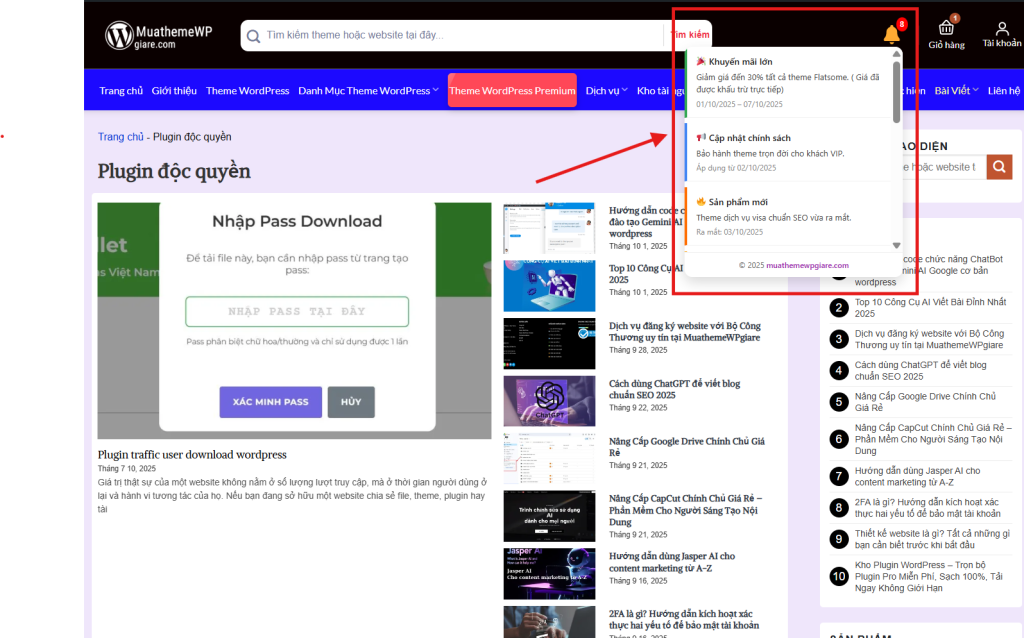
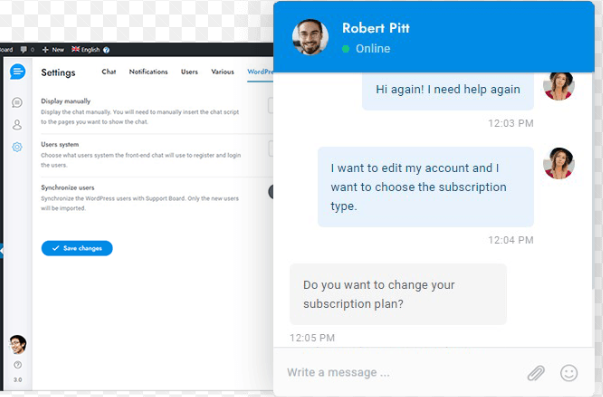
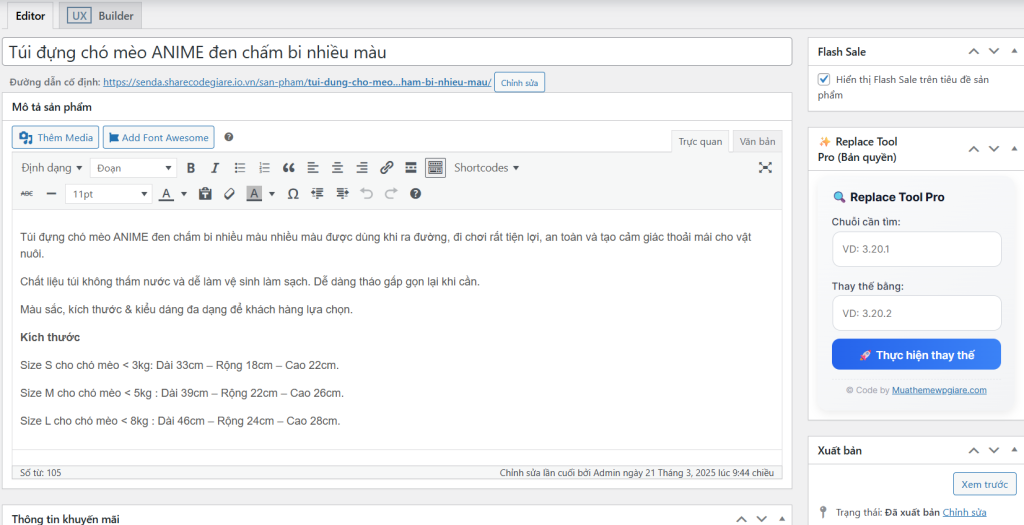
![[Tải và Update miễn phí] Share Theme Flatsome Mới Nhất – Version 3.20.3 13 [Tải và Update miễn phí] Share Theme Flatsome Mới Nhất – Version 3.20.3](https://muathemewpgiare.com/wp-content/uploads/2025/08/share-theme-flatsome-moi-nhat-mien-phi-1024x846.png)