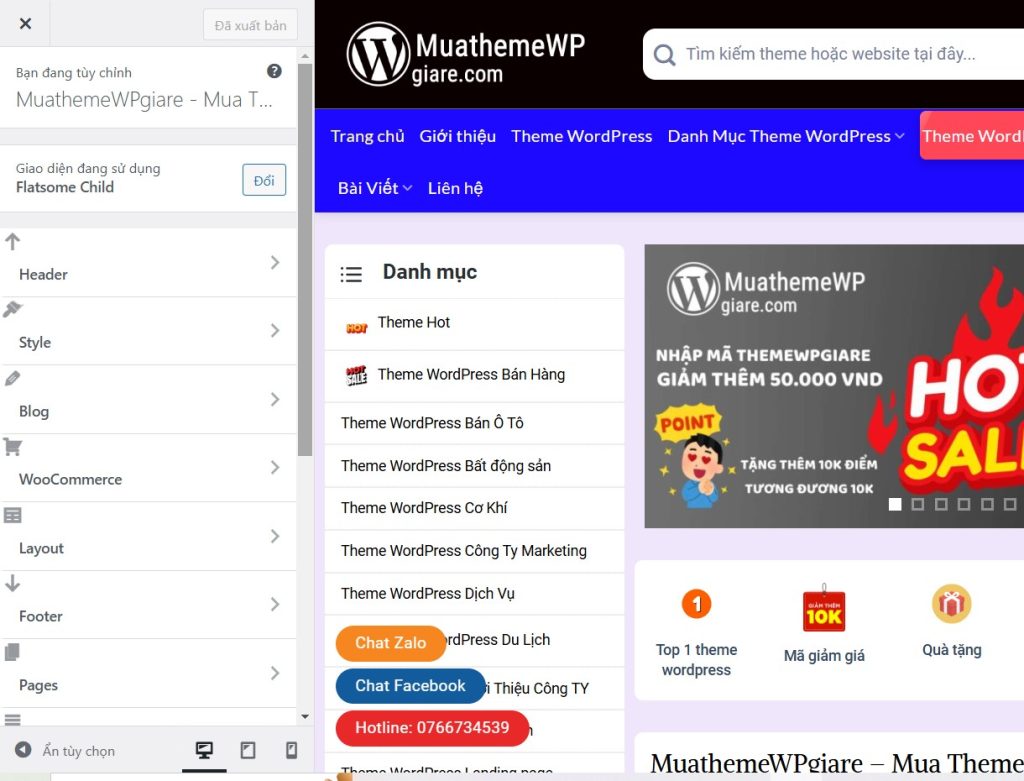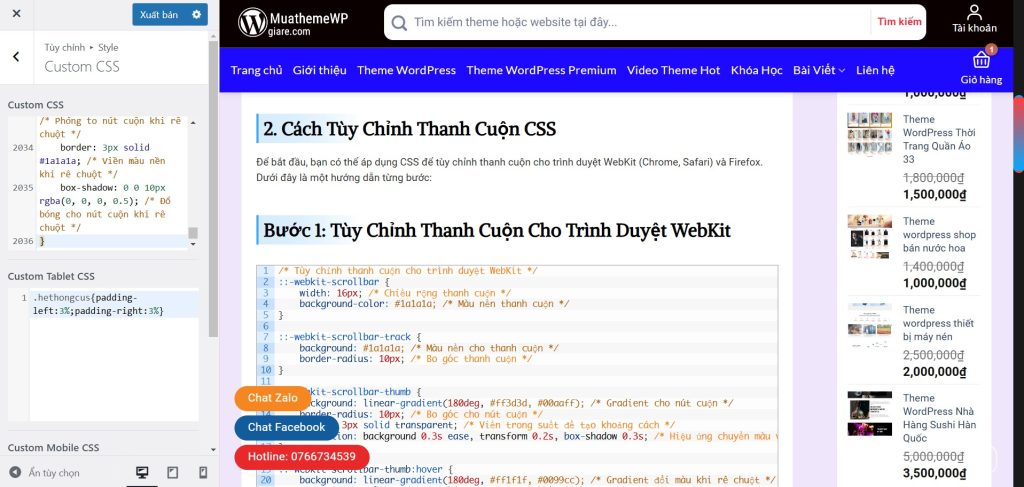Thủ thuật Css
Tổng hợp 30 mẫu css button mới nhất 2025 cho website
Khám Phá Những Mẫu Nút Bấm Siêu Đẹp, Siêu Ngầu
Chào mừng bạn đến với muathemewpgiare.com – nơi bạn sẽ tìm thấy tất cả những thứ “cool ngầu” cho website của mình, và hôm nay, chúng ta sẽ nói về 30 mẫu CSS button mới nhất 2025. Bài viết này không chỉ giúp bạn tìm được những nút bấm đẹp mắt mà còn giúp website của bạn trở nên chuyên nghiệp và ấn tượng hơn bao giờ hết. Hãy cùng bắt đầu ngay thôi!
Xem demo tại đây: Xem demo 30 mẫu css button
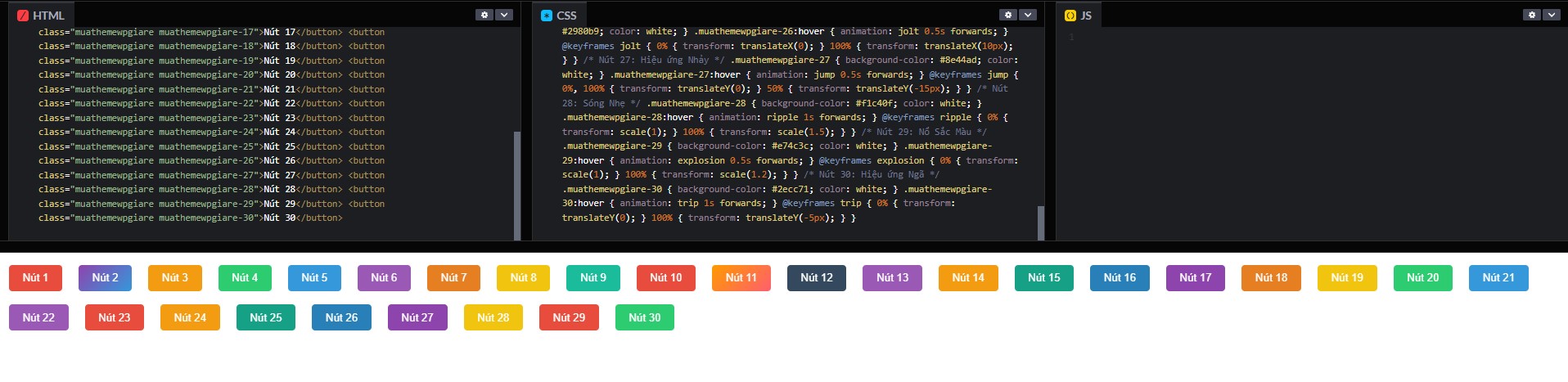
Tại Sao CSS Button Quan Trọng?
Khi thiết kế website, một trong những yếu tố quan trọng nhất chính là trải nghiệm người dùng. Và bạn biết không, nút bấm (button) là một trong những yếu tố quyết định người dùng có thực sự tiếp tục tương tác với trang của bạn hay không. Nếu nút bấm của bạn đơn giản quá, chẳng ai muốn nhấn vào. Nhưng nếu nút bấm của bạn đẹp và dễ sử dụng, bạn sẽ thấy sự khác biệt ngay lập tức!
30 Mẫu CSS Button Mới Nhất 2025 Cho Website
Nếu bạn đang tìm kiếm một số mẫu CSS button ấn tượng cho website của mình, thì đừng lo lắng. Sau đây là 30 mẫu nút bấm mới nhất và trendy nhất, được tổng hợp từ các xu hướng thiết kế website 2025.
1 2 3 4 5 6 7 8 9 10 11 12 13 14 15 16 17 18 19 20 21 22 23 24 25 26 27 28 29 30 31 | <!-- muathemewpgiare --> <button class="muathemewpgiare muathemewpgiare-1">Nút 1</button> <button class="muathemewpgiare muathemewpgiare-2">Nút 2</button> <button class="muathemewpgiare muathemewpgiare-3">Nút 3</button> <button class="muathemewpgiare muathemewpgiare-4">Nút 4</button> <button class="muathemewpgiare muathemewpgiare-5">Nút 5</button> <button class="muathemewpgiare muathemewpgiare-6">Nút 6</button> <button class="muathemewpgiare muathemewpgiare-7">Nút 7</button> <button class="muathemewpgiare muathemewpgiare-8">Nút 8</button> <button class="muathemewpgiare muathemewpgiare-9">Nút 9</button> <button class="muathemewpgiare muathemewpgiare-10">Nút 10</button> <button class="muathemewpgiare muathemewpgiare-11">Nút 11</button> <button class="muathemewpgiare muathemewpgiare-12">Nút 12</button> <button class="muathemewpgiare muathemewpgiare-13">Nút 13</button> <button class="muathemewpgiare muathemewpgiare-14">Nút 14</button> <button class="muathemewpgiare muathemewpgiare-15">Nút 15</button> <button class="muathemewpgiare muathemewpgiare-16">Nút 16</button> <button class="muathemewpgiare muathemewpgiare-17">Nút 17</button> <button class="muathemewpgiare muathemewpgiare-18">Nút 18</button> <button class="muathemewpgiare muathemewpgiare-19">Nút 19</button> <button class="muathemewpgiare muathemewpgiare-20">Nút 20</button> <button class="muathemewpgiare muathemewpgiare-21">Nút 21</button> <button class="muathemewpgiare muathemewpgiare-22">Nút 22</button> <button class="muathemewpgiare muathemewpgiare-23">Nút 23</button> <button class="muathemewpgiare muathemewpgiare-24">Nút 24</button> <button class="muathemewpgiare muathemewpgiare-25">Nút 25</button> <button class="muathemewpgiare muathemewpgiare-26">Nút 26</button> <button class="muathemewpgiare muathemewpgiare-27">Nút 27</button> <button class="muathemewpgiare muathemewpgiare-28">Nút 28</button> <button class="muathemewpgiare muathemewpgiare-29">Nút 29</button> <button class="muathemewpgiare muathemewpgiare-30">Nút 30</button> |
Dưới đây là css cho từng nút, các bạn muốn dùng nút nào chỉ cần thêm css nút đó vào là được nhé.
1 2 3 4 5 6 7 8 9 10 11 12 13 14 15 16 17 18 19 20 21 22 23 24 25 26 27 28 29 30 31 32 33 34 35 36 37 38 39 40 41 42 43 44 45 46 47 48 49 50 51 52 53 54 55 56 57 58 59 60 61 62 63 64 65 66 67 68 69 70 71 72 73 74 75 76 77 78 79 80 81 82 83 84 85 86 87 88 89 90 91 92 93 94 95 96 97 98 99 100 101 102 103 104 105 106 107 108 109 110 111 112 113 114 115 116 117 118 119 120 121 122 123 124 125 126 127 128 129 130 131 132 133 134 135 136 137 138 139 140 141 142 143 144 145 146 147 148 149 150 151 152 153 154 155 156 157 158 159 160 161 162 163 164 165 166 167 168 169 170 171 172 173 174 175 176 177 178 179 180 181 182 183 184 185 186 187 188 189 190 191 192 193 194 195 196 197 198 199 200 201 202 203 204 205 206 207 208 209 210 211 212 213 214 215 216 217 218 219 220 221 222 223 224 225 226 227 228 229 230 231 232 233 234 235 236 237 238 239 240 241 242 243 244 245 246 247 248 249 250 251 252 253 254 255 256 257 258 259 260 261 262 263 264 265 266 267 268 269 270 271 272 273 274 275 276 277 278 279 280 281 282 283 284 285 286 287 288 289 290 291 292 293 294 295 296 297 298 299 300 301 302 303 304 305 306 307 308 309 310 311 312 313 314 315 316 317 318 319 320 321 322 323 324 325 326 327 328 329 330 331 332 333 334 335 336 337 338 339 340 341 342 343 344 345 346 347 348 349 350 351 352 353 354 355 356 357 358 359 360 361 362 363 364 365 366 367 368 369 370 371 372 373 374 375 376 377 378 379 380 381 382 383 384 385 386 387 388 389 390 391 392 393 394 395 396 397 398 399 400 | button { font-size: 16px; padding: 10px 20px; border: none; cursor: pointer; margin: 10px; border-radius: 5px; transition: all 0.3s ease; position: relative; overflow: hidden; } /* Nút 1: Hiệu ứng Nảy */ .muathemewpgiare-1 { background-color: #e74c3c; color: white; } .muathemewpgiare-1:hover { animation: bounce 0.5s; } @keyframes bounce { 0%, 20%, 50%, 80%, 100% { transform: translateY(0); } 40% { transform: translateY(-10px); } 60% { transform: translateY(-5px); } } /* Nút 2: Hiệu ứng Chuyển Màu Xoay */ .muathemewpgiare-2 { background: linear-gradient(135deg, #8e44ad, #3498db); color: white; } .muathemewpgiare-2:hover { animation: rotate 1s linear infinite; } @keyframes rotate { 0% { transform: rotate(0deg); } 100% { transform: rotate(360deg); } } /* Nút 3: Hiệu ứng Lắc */ .muathemewpgiare-3 { background-color: #f39c12; color: white; } .muathemewpgiare-3:hover { animation: wobble 1s; } @keyframes wobble { 0% { transform: translate(0); } 15% { transform: translate(-5px, 0); } 30% { transform: translate(5px, 0); } 45% { transform: translate(-5px, 0); } 60% { transform: translate(5px, 0); } 75% { transform: translate(-5px, 0); } 100% { transform: translate(0); } } /* Nút 4: Hiệu ứng Lửa */ .muathemewpgiare-4 { background-color: #2ecc71; color: white; } .muathemewpgiare-4:hover { animation: flame 0.5s infinite alternate; } @keyframes flame { 0% { transform: scale(1); } 100% { transform: scale(1.1); } } /* Nút 5: Hiệu ứng Chơi */ .muathemewpgiare-5 { background-color: #3498db; color: white; } .muathemewpgiare-5:hover { animation: shake 0.5s; } @keyframes shake { 0% { transform: translateX(0); } 25% { transform: translateX(-5px); } 50% { transform: translateX(5px); } 75% { transform: translateX(-5px); } 100% { transform: translateX(0); } } /* Nút 6: Bọt Bong Bóng */ .muathemewpgiare-6 { background-color: #9b59b6; color: white; } .muathemewpgiare-6:hover { animation: bubble 1s forwards; } @keyframes bubble { 0% { transform: scale(1); } 100% { transform: scale(1.2); } } /* Nút 7: Hiệu ứng Nảy */ .muathemewpgiare-7 { background-color: #e67e22; color: white; } .muathemewpgiare-7:hover { animation: bounce 0.5s; } /* Nút 8: Hiệu ứng Bóng */ .muathemewpgiare-8 { background-color: #f1c40f; color: white; } .muathemewpgiare-8:hover { box-shadow: 0 0 10px rgba(0, 0, 0, 0.3), 0 0 20px rgba(0, 0, 0, 0.3); } /* Nút 9: Hiệu ứng Neon Mộng Mơ */ .muathemewpgiare-9 { background-color: #1abc9c; color: white; } .muathemewpgiare-9:hover { box-shadow: 0 0 20px #1abc9c, 0 0 30px #1abc9c; } /* Nút 10: Mũi Tên Di Chuyển */ .muathemewpgiare-10 { background-color: #e74c3c; color: white; } .muathemewpgiare-10:hover { animation: arrow 1s forwards; } @keyframes arrow { 0% { transform: translateX(0); } 100% { transform: translateX(10px); } } /* Nút 11: Sắc Màu Chuyển */ .muathemewpgiare-11 { background: linear-gradient(135deg, #ff9a00, #ff5f6d); color: white; } .muathemewpgiare-11:hover { filter: brightness(1.1); } /* Nút 12: Hiệu ứng Kim Cương */ .muathemewpgiare-12 { background-color: #34495e; color: white; } .muathemewpgiare-12:hover { animation: glitter 1s forwards; } @keyframes glitter { 0% { background-color: #34495e; } 50% { background-color: #2ecc71; } 100% { background-color: #34495e; } } /* Nút 13: Hiệu ứng Zic-Zac */ .muathemewpgiare-13 { background-color: #9b59b6; color: white; } .muathemewpgiare-13:hover { animation: zigzag 1s forwards; } @keyframes zigzag { 0%, 100% { transform: translateY(0); } 25% { transform: translateY(-5px); } 50% { transform: translateY(5px); } } /* Nút 14: Hiệu ứng Cười */ .muathemewpgiare-14 { background-color: #f39c12; color: white; } .muathemewpgiare-14:hover { animation: smile 1s forwards; } @keyframes smile { 0% { transform: translateY(0); } 50% { transform: translateY(-5px); } 100% { transform: translateY(0); } } /* Nút 15: Hiệu ứng Rơi Dọc */ .muathemewpgiare-15 { background-color: #16a085; color: white; } .muathemewpgiare-15:hover { animation: verticalBounce 0.5s forwards; } @keyframes verticalBounce { 0%, 100% { transform: translateY(0); } 50% { transform: translateY(-10px); } } /* Nút 16: Hiệu ứng Vô Tận */ .muathemewpgiare-16 { background-color: #2980b9; color: white; } .muathemewpgiare-16:hover { animation: infinite 1s infinite; } @keyframes infinite { 0% { transform: scale(1); } 50% { transform: scale(1.1); } 100% { transform: scale(1); } } /* Nút 17: Tia Sáng */ .muathemewpgiare-17 { background-color: #8e44ad; color: white; } .muathemewpgiare-17:hover { animation: light 1s forwards; } @keyframes light { 0% { box-shadow: 0 0 10px #8e44ad; } 100% { box-shadow: 0 0 30px #8e44ad; } } /* Nút 18: Hiệu ứng Xoáy */ .muathemewpgiare-18 { background-color: #e67e22; color: white; } .muathemewpgiare-18:hover { animation: spiral 1s forwards; } @keyframes spiral { 0% { transform: rotate(0); } 100% { transform: rotate(360deg); } } /* Nút 19: Sắc Màu */ .muathemewpgiare-19 { background-color: #f1c40f; color: white; } .muathemewpgiare-19:hover { background: linear-gradient(135deg, #e67e22, #e74c3c); } /* Nút 20: Hiệu ứng Sóng */ .muathemewpgiare-20 { background-color: #2ecc71; color: white; } .muathemewpgiare-20:hover { animation: wave 1s forwards; } @keyframes wave { 0%, 100% { transform: translateX(0); } 50% { transform: translateX(-10px); } } /* Nút 21: Bóng Nổi */ .muathemewpgiare-21 { background-color: #3498db; color: white; } .muathemewpgiare-21:hover { box-shadow: 0 0 20px rgba(0, 0, 0, 0.5); } /* Nút 22: Tia Nắng Mặt Trời */ .muathemewpgiare-22 { background-color: #9b59b6; color: white; } .muathemewpgiare-22:hover { animation: sunray 1s forwards; } @keyframes sunray { 0% { box-shadow: 0 0 10px #9b59b6; } 100% { box-shadow: 0 0 30px #9b59b6; } } /* Nút 23: Hiệu ứng Biến Mất và Xuất Hiện */ .muathemewpgiare-23 { background-color: #e74c3c; color: white; } .muathemewpgiare-23:hover { animation: fadein 1s forwards; } @keyframes fadein { 0% { opacity: 0; } 100% { opacity: 1; } } /* Nút 24: Hiệu ứng Phóng To Dần */ .muathemewpgiare-24 { background-color: #f39c12; color: white; } .muathemewpgiare-24:hover { animation: grow 0.5s forwards; } @keyframes grow { 0% { transform: scale(1); } 100% { transform: scale(1.1); } } /* Nút 25: Cơn Lũ Màu */ .muathemewpgiare-25 { background-color: #16a085; color: white; } .muathemewpgiare-25:hover { animation: flood 1s forwards; } @keyframes flood { 0% { background-color: #16a085; } 100% { background-color: #1abc9c; } } /* Nút 26: Hiệu ứng Rung */ .muathemewpgiare-26 { background-color: #2980b9; color: white; } .muathemewpgiare-26:hover { animation: jolt 0.5s forwards; } @keyframes jolt { 0% { transform: translateX(0); } 100% { transform: translateX(10px); } } /* Nút 27: Hiệu ứng Nhảy */ .muathemewpgiare-27 { background-color: #8e44ad; color: white; } .muathemewpgiare-27:hover { animation: jump 0.5s forwards; } @keyframes jump { 0%, 100% { transform: translateY(0); } 50% { transform: translateY(-15px); } } /* Nút 28: Sóng Nhẹ */ .muathemewpgiare-28 { background-color: #f1c40f; color: white; } .muathemewpgiare-28:hover { animation: ripple 1s forwards; } @keyframes ripple { 0% { transform: scale(1); } 100% { transform: scale(1.5); } } /* Nút 29: Nổ Sắc Màu */ .muathemewpgiare-29 { background-color: #e74c3c; color: white; } .muathemewpgiare-29:hover { animation: explosion 0.5s forwards; } @keyframes explosion { 0% { transform: scale(1); } 100% { transform: scale(1.2); } } /* Nút 30: Hiệu ứng Ngã */ .muathemewpgiare-30 { background-color: #2ecc71; color: white; } .muathemewpgiare-30:hover { animation: trip 1s forwards; } @keyframes trip { 0% { transform: translateY(0); } 100% { transform: translateY(-5px); } } |
Cách Sử Dụng Những Mẫu CSS Button Này Cho Website Của Bạn
Chắc hẳn bạn đang tự hỏi, làm thế nào để áp dụng những mẫu CSS button này cho website của mình đúng không? Đừng lo! Bạn chỉ cần sao chép mã CSS vào tệp của mình và áp dụng nó vào nút bấm HTML của bạn. Cứ thử đi, bạn sẽ thấy sự khác biệt rõ rệt ngay lập tức.
Một số thủ thuật css khác dành cho website của bạn: Xem tại đây
Kết Luận
Vậy là bạn đã khám phá xong 30 mẫu CSS button tuyệt đẹp và đầy sáng tạo cho năm 2025. Đừng quên rằng một nút bấm đẹp có thể làm tăng trải nghiệm người dùng và giúp website của bạn trở nên ấn tượng hơn bao giờ hết. Hãy thử ngay trên website của mình và đừng quên quay lại muathemewpgiare.com để tham khảo thêm nhiều mẹo hay ho khác nhé!
Mong rằng bạn đã tìm thấy được mẫu nút bấm phù hợp và tạo ra những hiệu ứng thú vị cho website của mình. Chúc bạn thành công và đừng quên chia sẻ với bạn bè nếu thấy bài viết này hữu ích nhé!
- #1 Cách ẩn nút Thêm vào giỏ hàng hoặc Giá trong WooCommerce
- Share theme WordPress Trí tuệ Nhân Tạo AI cực đẹp, bắt mắt bằng Elementor
- Bạn Có Thắc Mắc Về Việc Tôi Kiếm Tiền Từ Blog MUATHEMEWPGIARE?
- #1 Hướng dẫn code chức năng đăng nhập để xem nội dung hoặc bài viết
- Hướng dẫn chi tiết cách triển khai hệ thống tích điểm và đổi quà trên WordPress
Thông báo chính thức: Muathemewpgiare chân thành mong muốn được đồng hành và hỗ trợ tốt nhất cho các khách hàng trong quá trình sử dụng giao diện WordPress. Vì vậy, khi mua những theme wordpress tại chúng tôi, chúng tôi cam kết hỗ trợ quý khách hàng hết sức có thể.
Chúng tôi hiểu rằng sự lựa chọn của quý khách là rất quan trọng. Việc mua source code tại chúng tôi không chỉ giúp đảm bảo chất lượng mà còn nhận được sự hỗ trợ tận tâm từ Muathemewpgiare. Chúng tôi rất mong quý khách cân nhắc kỹ, tránh những rủi ro không đáng có khi mua các source code không rõ nguồn gốc. Chúng tôi luôn sẵn sàng hỗ trợ và đồng hành cùng quý khách. Xin chân thành cảm ơn!


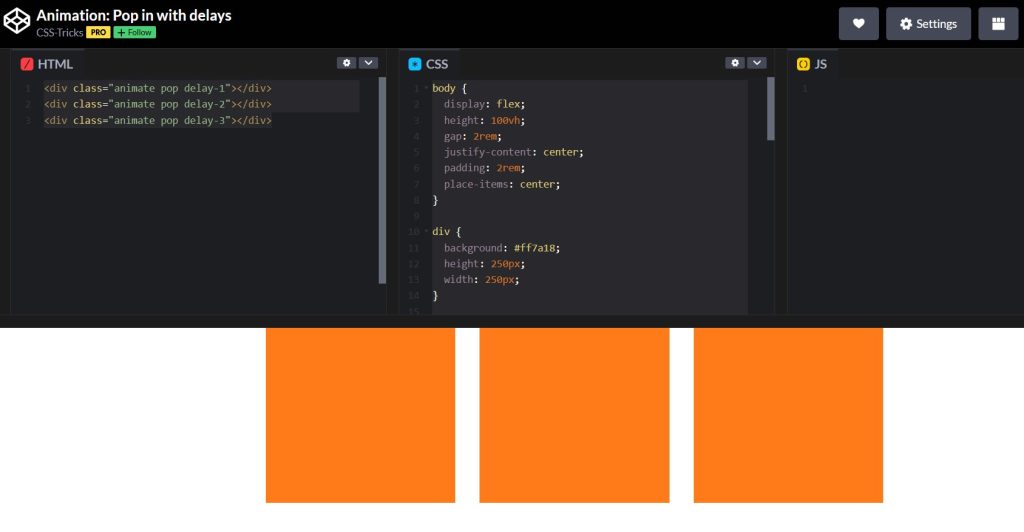

![[Thủ thuật css] Hiệu ứng chữ tráng gương wordpress 34 [Thủ thuật css] Hiệu ứng chữ tráng gương wordpress](https://muathemewpgiare.com/wp-content/uploads/2025/01/hieu-ung-chu-trang-guong-muathemewpgiare.jpg)