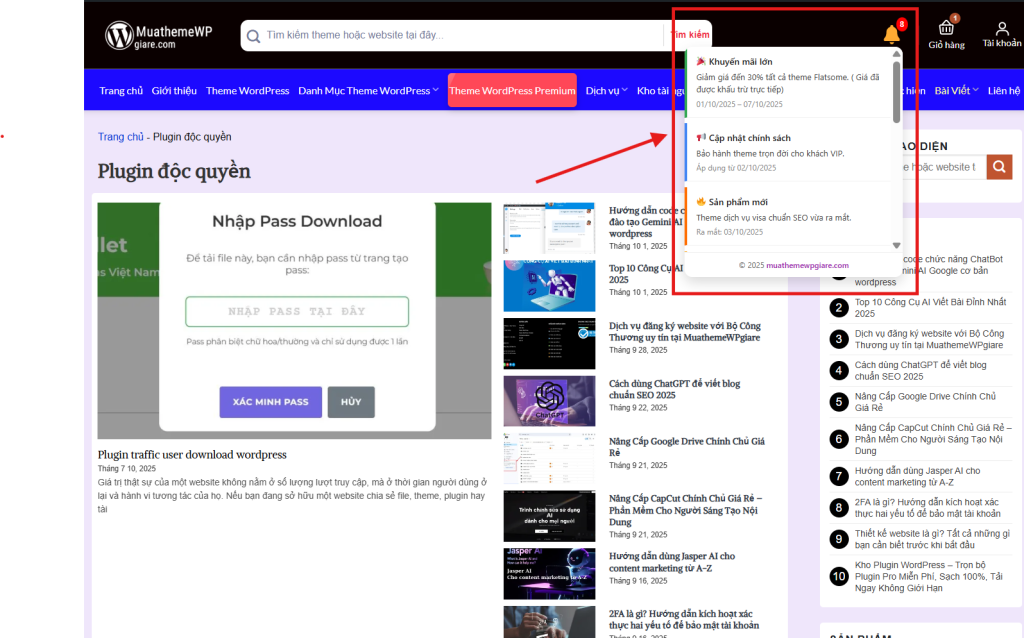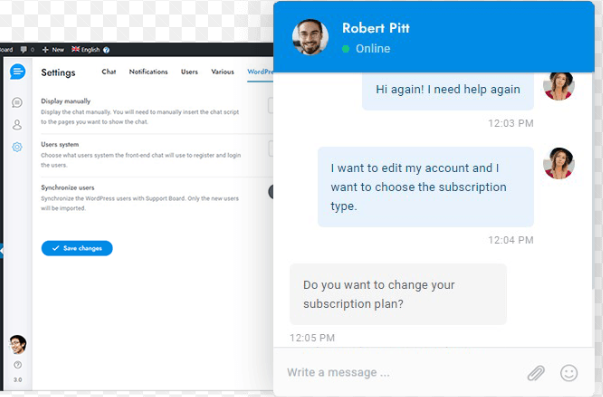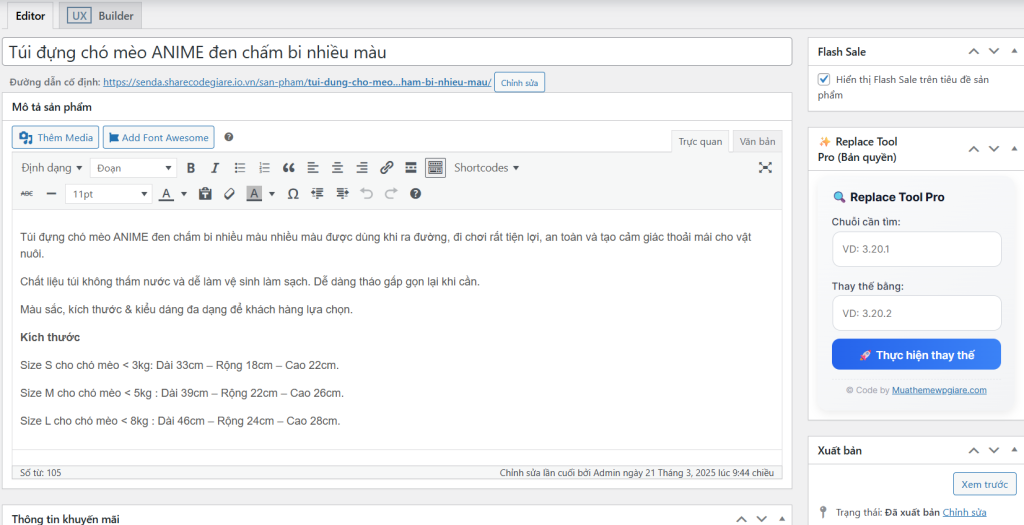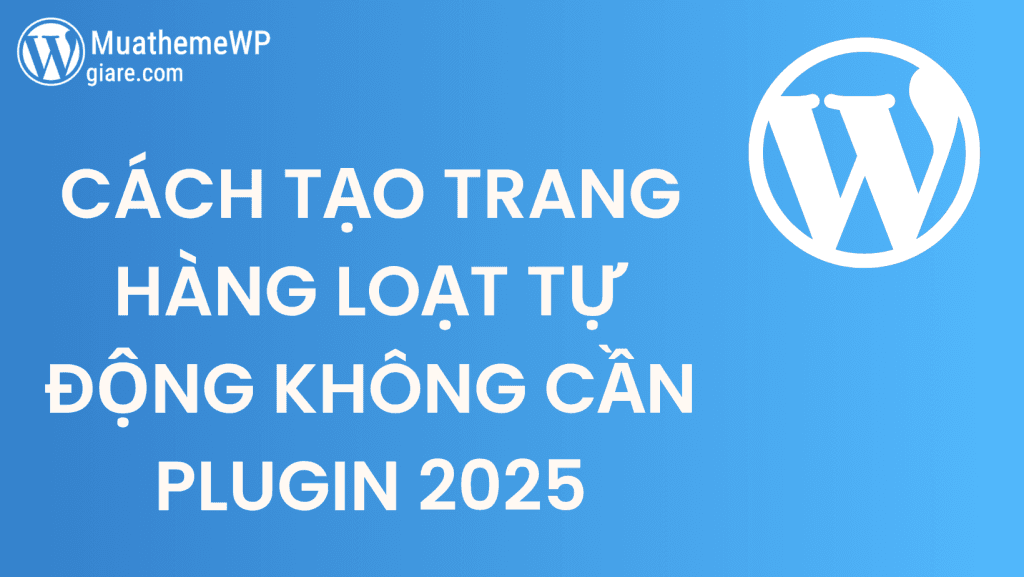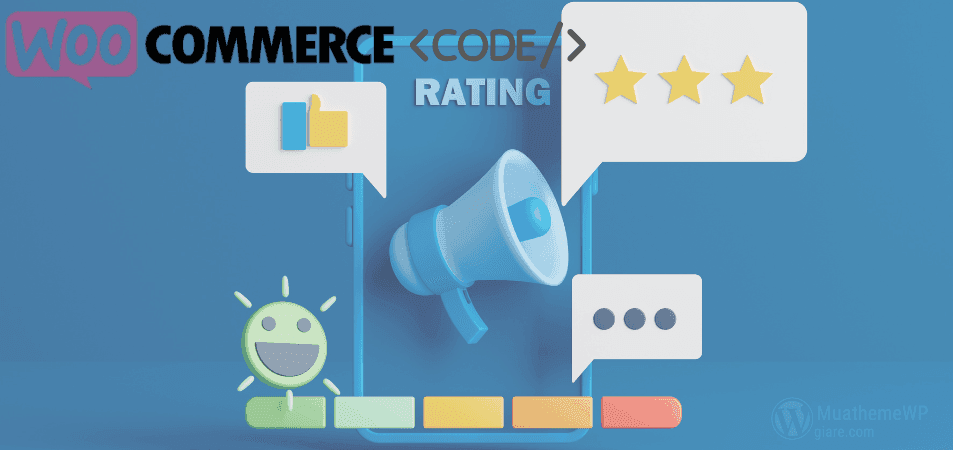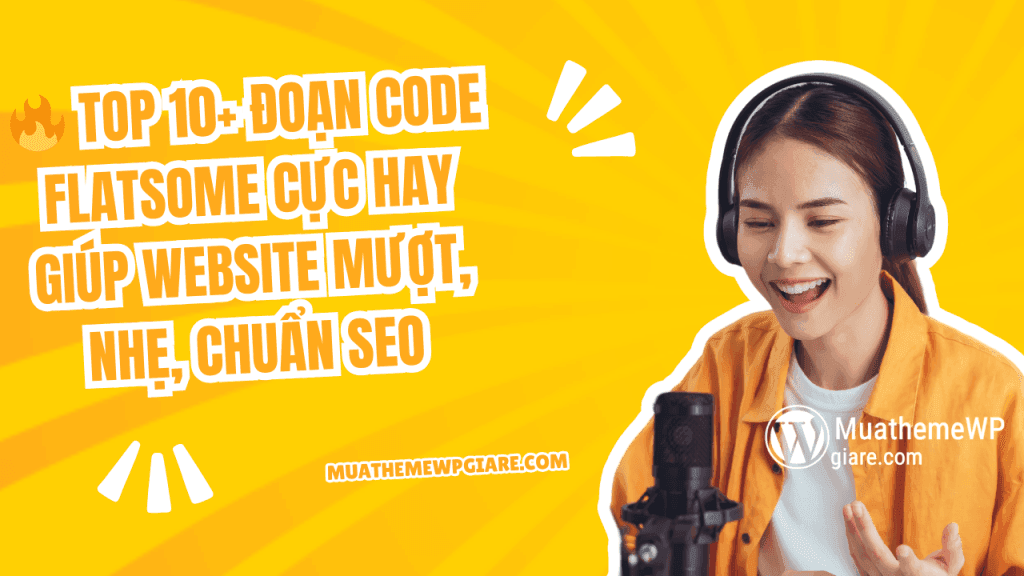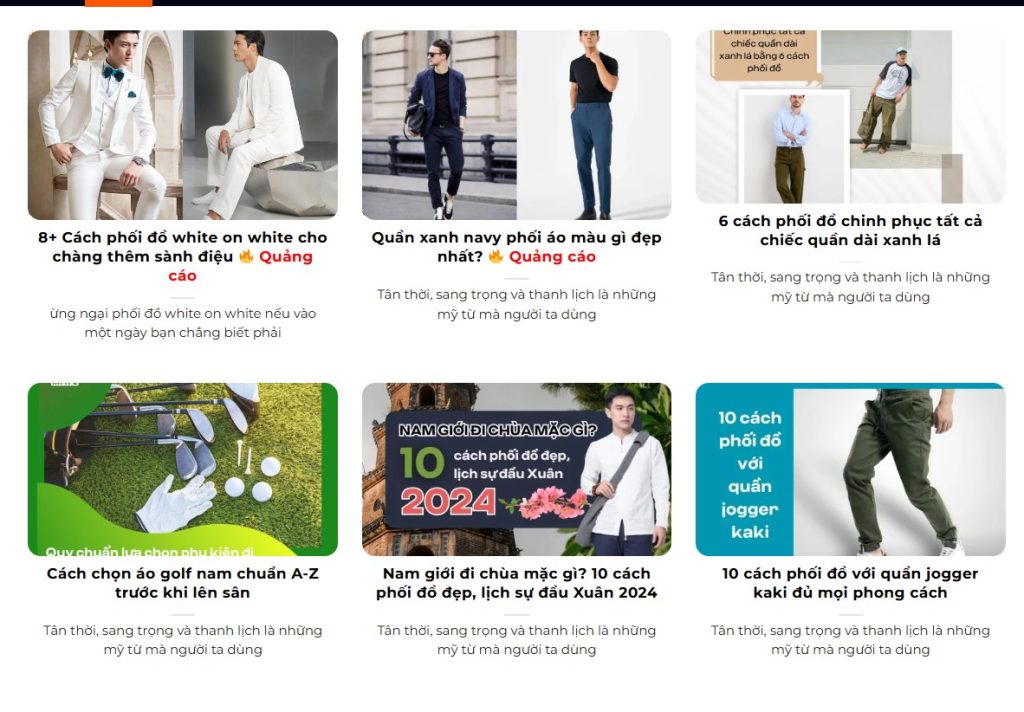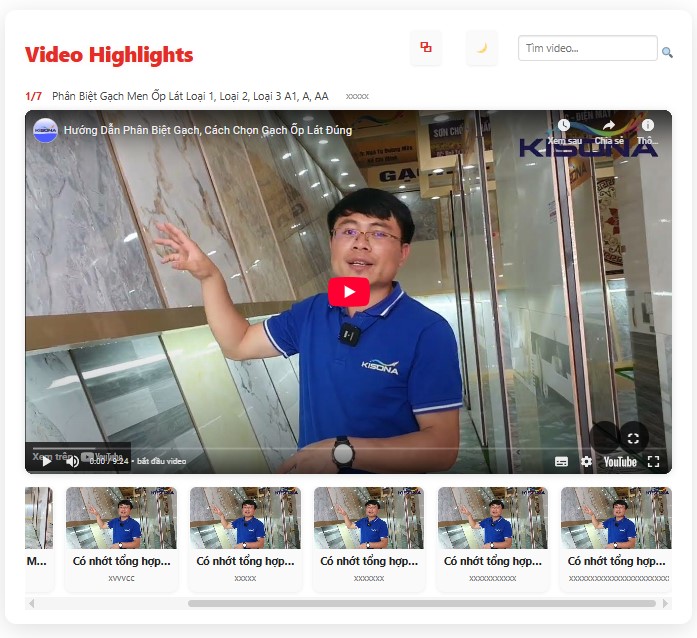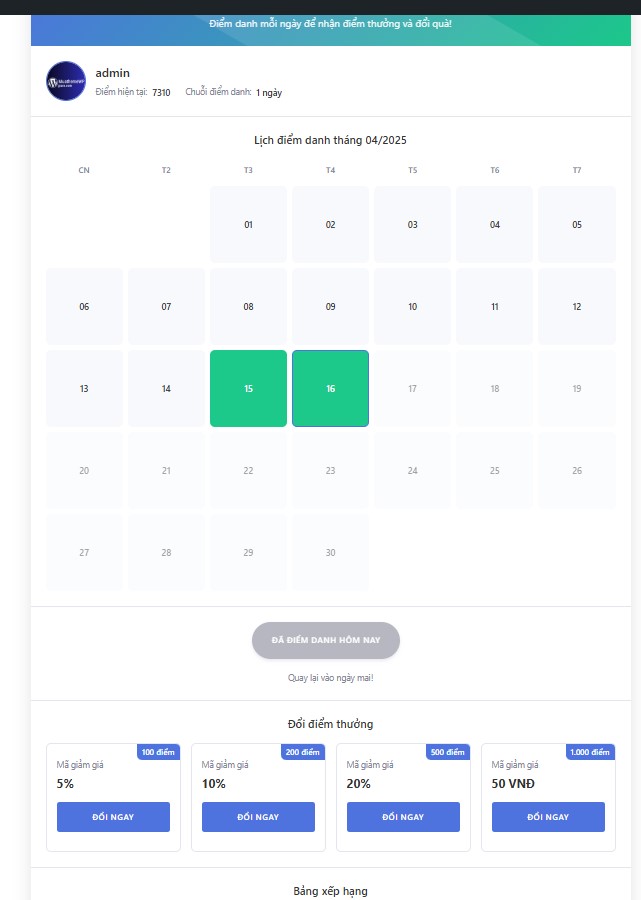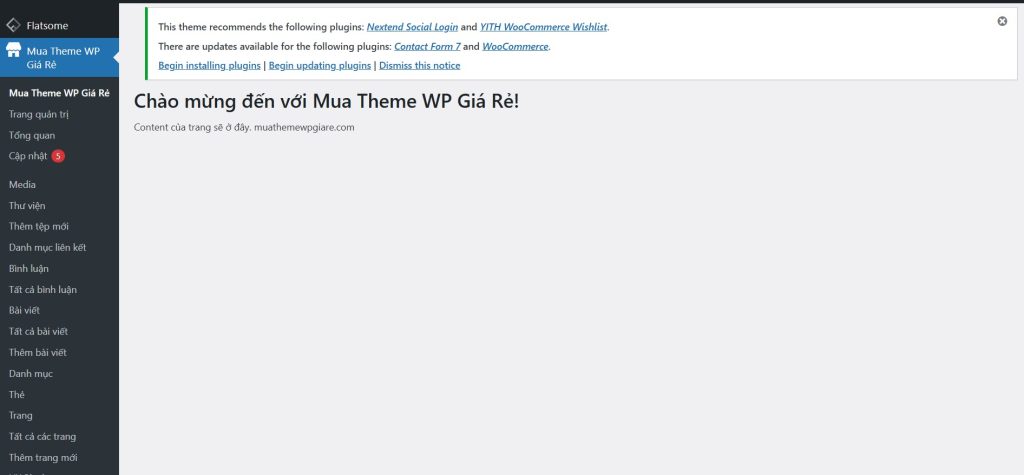Thủ thuật wordpress
Cách Thêm Ô Tìm Kiếm Danh Mục (Category) Trong WordPress
Bạn đã bao giờ cảm thấy mệt mỏi khi phải lục tung hàng tá danh mục trong WordPress mỗi khi đăng bài hay sản phẩm mới chưa? Nếu câu trả lời là “Có”, bài viết này sẽ mang đến cho bạn “bửu bối thần kỳ” để thêm ô tìm kiếm danh mục (category) cho cả bài viết và sản phẩm WordPress. Hãy cười thả ga khi thực hiện nhé, vì code luôn mang lại kết quả tuyệt vời!
1. Lợi Ích Của Việc Thêm Ô Tìm Kiếm Danh Mục
- Tiết kiệm thời gian: Không phải “mò mẫm” giữa cả tá danh mục chằng chịt.
- Chuyên nghiệp hơn: Giao diện quản trị thông minh khiến bạn cảm thấy như một developer thực thụ.
- Dễ dàng quản lý: Tìm kiếm nhanh giúp giảm nhầm lẫn khi chọn danh mục.
2. Thêm Ô Tìm Kiếm Danh Mục Cho Bài Viết
Chỉ với đoạn code bên dưới, bạn sẽ biến khu vực danh mục trong trang quản trị bài viết thành một “cỗ máy tìm kiếm” đích thực. Copy và dán ngay vào file functions.php của theme:
1 2 3 4 5 6 7 8 9 10 11 12 13 14 15 16 17 18 19 20 21 22 23 24 25 26 27 28 29 30 31 32 33 34 35 36 37 38 39 40 41 42 43 44 45 46 47 48 49 50 51 52 53 54 55 56 57 58 59 60 61 62 63 64 65 66 67 68 69 70 71 72 73 74 75 76 77 78 79 80 81 82 83 | /* search danh muc bai viet */ function muathemewpgiare_customplugin_search_categories_meta_box( $post, $box ) { $defaults = array( 'taxonomy' => 'category' ); if ( ! isset( $box['args'] ) || ! is_array( $box['args'] ) ) { $args = array(); } else { $args = $box['args']; } $r = wp_parse_args( $args, $defaults ); $tax_name = esc_attr( $r['taxonomy'] ); $taxonomy = get_taxonomy( $r['taxonomy'] ); ?> <script type="text/javascript"> jQuery(document).ready(function(){ function removeDiacritics(str) { return str.normalize("NFD").replace(/[\u0300-\u036f]/g, ""); } jQuery('#catSearch').keyup(function() { var val = removeDiacritics(jQuery('#catSearch').val().toLowerCase()); var lis = jQuery("#<?php echo $tax_name;?>checklist li"); lis.hide(); var containingLabels = jQuery("#<?php echo $tax_name;?>checklist label").filter(function() { return removeDiacritics(jQuery(this).text().toLowerCase()).includes(val); }); containingLabels.closest('li').find('li').andSelf().show(); containingLabels.parents('#<?php echo $tax_name;?>checklist li').show(); }); }); </script> <div id="taxonomy-<?php echo $tax_name; ?>" class="categorydiv"> Search: <input id="catSearch" type="text" value="" /> <ul id="<?php echo $tax_name; ?>-tabs" class="category-tabs"> <li class="tabs"><a href="#<?php echo $tax_name; ?>-all"><?php echo $taxonomy->labels->all_items; ?></a></li> <li class="hide-if-no-js"><a href="#<?php echo $tax_name; ?>-pop"><?php _e( 'Most Used' ); ?></a></li> </ul> <div id="<?php echo $tax_name; ?>-pop" class="tabs-panel" style="display: none;"> <ul id="<?php echo $tax_name; ?>checklist-pop" class="categorychecklist form-no-clear" > <?php $popular_ids = wp_popular_terms_checklist( $tax_name ); ?> </ul> </div> <div id="<?php echo $tax_name; ?>-all" class="tabs-panel"> <?php $name = ( $tax_name == 'category' ) ? 'post_category' : 'tax_input[' . $tax_name . ']'; echo "<input type='hidden' name='{$name}[]' value='0' />"; ?> <ul id="<?php echo $tax_name; ?>checklist" data-wp-lists="list:<?php echo $tax_name; ?>" class="categorychecklist form-no-clear"> <?php wp_terms_checklist( $post->ID, array( 'taxonomy' => $tax_name, 'popular_cats' => $popular_ids,'checked_ontop' => true ) ); ?> </ul> </div> <?php if ( current_user_can( $taxonomy->cap->edit_terms ) ) : ?> <div id="<?php echo $tax_name; ?>-adder" class="wp-hidden-children"> <h4> <a id="<?php echo $tax_name; ?>-add-toggle" href="#<?php echo $tax_name; ?>-add" class="hide-if-no-js"> <?php /* translators: %s: add new taxonomy label */ printf( __( '+ %s' ), $taxonomy->labels->add_new_item ); ?> </a> </h4> <p id="<?php echo $tax_name; ?>-add" class="category-add wp-hidden-child"> <label class="screen-reader-text" for="new<?php echo $tax_name; ?>"><?php echo $taxonomy->labels->add_new_item; ?></label> <input type="text" name="new<?php echo $tax_name; ?>" id="new<?php echo $tax_name; ?>" class="form-required form-input-tip" value="<?php echo esc_attr( $taxonomy->labels->new_item_name ); ?>" aria-required="true"/> <label class="screen-reader-text" for="new<?php echo $tax_name; ?>_parent"> <?php echo $taxonomy->labels->parent_item_colon; ?> </label> <?php wp_dropdown_categories( array( 'taxonomy' => $tax_name, 'hide_empty' => 0, 'name' => 'new' . $tax_name . '_parent', 'orderby' => 'name', 'hierarchical' => 1, 'show_option_none' => '— ' . $taxonomy->labels->parent_item . ' —' ) ); ?> <input type="button" id="<?php echo $tax_name; ?>-add-submit" data-wp-lists="add:<?php echo $tax_name; ?>checklist:<?php echo $tax_name; ?>-add" class="button category-add-submit" value="<?php echo esc_attr( $taxonomy->labels->add_new_item ); ?>" /> <?php wp_nonce_field( 'add-' . $tax_name, '_ajax_nonce-add-' . $tax_name, false ); ?> <span id="<?php echo $tax_name; ?>-ajax-response"></span> </p> </div> <?php endif; ?> </div> <?php } function muathemewpgiare_customplugin_update_collection_box() { remove_meta_box( 'categorydiv', 'post', 'side'); add_meta_box('customcategorydiv', 'Categories', 'muathemewpgiare_customplugin_search_categories_meta_box', 'post', 'side', 'core', array( 'taxonomy' => 'category' )); } add_filter('admin_menu', 'muathemewpgiare_customplugin_update_collection_box'); |
3. Thêm Ô Tìm Kiếm Danh Mục Cho Sản Phẩm
Chỉ với đoạn code bên dưới, bạn sẽ biến khu vực danh mục trong trang quản trị bài viết thành một “cỗ máy tìm kiếm” đích thực. Copy và dán ngay vào file functions.php của theme:
1 2 3 4 5 6 7 8 9 10 11 12 13 14 15 16 17 18 19 20 21 22 23 24 25 26 27 28 29 30 31 32 33 34 35 36 37 38 39 40 41 42 43 44 45 46 47 48 49 50 51 52 53 54 55 56 57 58 59 60 61 62 63 64 65 66 67 68 69 70 71 72 73 74 75 76 77 78 79 80 81 82 83 84 | // Tìm kiếm danh mục sản phẩm function muathemewpgiare_plugin_search_product_categories_meta_box($post, $box) { $defaults = array('taxonomy' => 'product_cat'); if (!isset($box['args']) || !is_array($box['args'])) { $args = array(); } else { $args = $box['args']; } $r = wp_parse_args($args, $defaults); $tax_name = esc_attr($r['taxonomy']); $taxonomy = get_taxonomy($r['taxonomy']); ?> <script type="text/javascript"> jQuery(document).ready(function(){ function removeDiacritics(str) { return str.normalize("NFD").replace(/[\u0300-\u036f]/g, ""); } jQuery('#productCatSearch').keyup(function() { var val = removeDiacritics(jQuery('#productCatSearch').val().toLowerCase()); var lis = jQuery("#<?php echo $tax_name;?>checklist li"); lis.hide(); var containingLabels = jQuery("#<?php echo $tax_name;?>checklist label").filter(function() { return removeDiacritics(jQuery(this).text().toLowerCase()).includes(val); }); containingLabels.closest('li').find('li').andSelf().show(); containingLabels.parents('#<?php echo $tax_name;?>checklist li').show(); }); }); </script> <div id="taxonomy-<?php echo $tax_name; ?>" class="categorydiv"> Search: <input id="productCatSearch" type="text" value="" /> <ul id="<?php echo $tax_name; ?>-tabs" class="category-tabs"> <li class="tabs"><a href="#<?php echo $tax_name; ?>-all"><?php echo $taxonomy->labels->all_items; ?></a></li> <li class="hide-if-no-js"><a href="#<?php echo $tax_name; ?>-pop"><?php _e('Dùng nhiều'); ?></a></li> </ul> <div id="<?php echo $tax_name; ?>-pop" class="tabs-panel" style="display: none;"> <ul id="<?php echo $tax_name; ?>checklist-pop" class="categorychecklist form-no-clear" > <?php $popular_ids = wp_popular_terms_checklist($tax_name); ?> </ul> </div> <div id="<?php echo $tax_name; ?>-all" class="tabs-panel"> <?php $name = ($tax_name == 'product_cat') ? 'product_cat' : 'tax_input[' . $tax_name . ']'; echo "<input type='hidden' name='{$name}[]' value='0' />"; ?> <ul id="<?php echo $tax_name; ?>checklist" data-wp-lists="list:<?php echo $tax_name; ?>" class="categorychecklist form-no-clear"> <?php wp_terms_checklist($post->ID, array('taxonomy' => $tax_name, 'popular_cats' => $popular_ids, 'checked_ontop' => true)); ?> </ul> </div> <?php if (current_user_can($taxonomy->cap->edit_terms)) : ?> <div id="<?php echo $tax_name; ?>-adder" class="wp-hidden-children"> <h4> <a id="<?php echo $tax_name; ?>-add-toggle" href="#<?php echo $tax_name; ?>-add" class="hide-if-no-js"> <?php printf(__('+ %s'), $taxonomy->labels->add_new_item); ?> </a> </h4> <p id="<?php echo $tax_name; ?>-add" class="category-add wp-hidden-child"> <label class="screen-reader-text" for="new<?php echo $tax_name; ?>"><?php echo $taxonomy->labels->add_new_item; ?></label> <input type="text" name="new<?php echo $tax_name; ?>" id="new<?php echo $tax_name; ?>" class="form-required form-input-tip" value="<?php echo esc_attr($taxonomy->labels->new_item_name); ?>" aria-required="true"/> <label class="screen-reader-text" for="new<?php echo $tax_name; ?>_parent"> <?php echo $taxonomy->labels->parent_item_colon; ?> </label> <?php wp_dropdown_categories(array('taxonomy' => $tax_name, 'hide_empty' => 0, 'name' => 'new' . $tax_name . '_parent', 'orderby' => 'name', 'hierarchical' => 1, 'show_option_none' => '— ' . $taxonomy->labels->parent_item . ' —')); ?> <input type="button" id="<?php echo $tax_name; ?>-add-submit" data-wp-lists="add:<?php echo $tax_name; ?>checklist:<?php echo $tax_name; ?>-add" class="button category-add-submit" value="<?php echo esc_attr($taxonomy->labels->add_new_item); ?>" /> <?php wp_nonce_field('add-' . $tax_name, '_ajax_nonce-add-' . $tax_name, false); ?> <span id="<?php echo $tax_name; ?>-ajax-response"></span> </p> </div> <?php endif; ?> </div> <?php } function muathemewpgiare_plugin_update_product_collection_box() { remove_meta_box('product_catdiv', 'product', 'side'); add_meta_box('customproductcatdiv', 'Danh mục sản phẩm', 'muathemewpgiare_plugin_search_product_categories_meta_box', 'product', 'side', 'core', array('taxonomy' => 'product_cat')); } add_filter('admin_menu', 'muathemewpgiare_plugin_update_product_collection_box'); |
4. Kết Quả Sau Khi Cài Đặt
- Giao diện mới mẻ: Một ô tìm kiếm “thông minh” xuất hiện, bạn chỉ cần gõ từ khóa và tất cả danh mục liên quan sẽ hiện ra.
- Dễ dàng sử dụng: Không cần phải cuộn chuột đến tận đáy, tìm danh mục giờ chỉ là chuyện nhỏ!
5. Lời Kết
Đừng để công việc quản lý danh mục trở thành “cơn ác mộng”. Với vài dòng code đơn giản (và chút hài hước), bạn đã biến khu vực quản trị WordPress thành nơi làm việc nhanh gọn, đẹp mắt và hiện đại. Hãy thử ngay hôm nay và đừng quên khoe thành quả với đồng nghiệp nhé! 🚀
- 5 Sai Lầm Khi Sử Dụng Plugin Nulled và Cách Tránh Mất Dữ Liệu
- Cách tối ưu hóa code trong website WordPress mới nhất năm 2024 và xu hướng 2025 để chuẩn SEO
- Nâng Cấp Tài Khoản Canva Edu Giá 299K/Năm
- Code chức năng wordpress yêu cầu thay đổi mật khẩu định kỳ
- Hướng dẫn mã hóa code khi người dùng viewsource
Thông báo chính thức: Muathemewpgiare chân thành mong muốn được đồng hành và hỗ trợ tốt nhất cho các khách hàng trong quá trình sử dụng giao diện WordPress. Vì vậy, khi mua những theme wordpress tại chúng tôi, chúng tôi cam kết hỗ trợ quý khách hàng hết sức có thể.
Chúng tôi hiểu rằng sự lựa chọn của quý khách là rất quan trọng. Việc mua source code tại chúng tôi không chỉ giúp đảm bảo chất lượng mà còn nhận được sự hỗ trợ tận tâm từ Muathemewpgiare. Chúng tôi rất mong quý khách cân nhắc kỹ, tránh những rủi ro không đáng có khi mua các source code không rõ nguồn gốc. Chúng tôi luôn sẵn sàng hỗ trợ và đồng hành cùng quý khách. Xin chân thành cảm ơn!
Bài viết cùng chủ đề:
Khám phá thêm những bài viết thú vị liên quan đến chủ đề bạn đang quan tâm. Đây là một cách tuyệt vời để mở rộng kiến thức của bạn.
Code Tự Động Tạo Link Tải Riêng Cho Mỗi Đơn Hàng WooCommerce Bằng ACF
Trong thời đại số hóa mạnh mẽ, việc quản lý và bảo mật link tải sản phẩm kỹ thuật số trở thành yếu tố then...
Cách code chức năng chuông thông báo wordpress
Bạn muốn thêm một chiếc chuông thông báo xinh xắn lên góc header để thông báo khuyến mãi, cập nhật mới hay tin hot cho...
Hướng dẫn code chức năng ChatBot đào tạo Gemini AI Google cơ bản wordpress
Xin chào các coder siêu cấp vũ trụ 🌍✨! Hôm nay mình sẽ dẫn mọi người đi dạo một vòng qua chức năng Chat đào...
Replace Tool Pro – Công cụ thay thế nội dung nhanh chóng trong WordPress & Flatsome
Mục Lục1. Lợi Ích Của Việc Thêm Ô Tìm Kiếm Danh Mục2. Thêm Ô Tìm Kiếm Danh Mục Cho Bài Viết3. Thêm Ô Tìm Kiếm...
Cách tạo trang hàng loạt tự động không cần plugin 2025
Trong quá trình phát triển website WordPress, việc cần tạo nhiều trang dịch vụ hoặc trang sản phẩm tương tự nhau là điều phổ biến....
Bật tính năng đánh giá sản phẩm WooCommerce chỉ với vài dòng code
Nếu bạn đang sử dụng WooCommerce để xây dựng website bán hàng và muốn bật tính năng đánh giá sản phẩm cho tất cả sản...
🔥 TOP 10+ ĐOẠN CODE FLATSOME CỰC HAY GIÚP WEBSITE MƯỢT, NHẸ, CHUẨN SEO
Bạn đang sử dụng theme Flatsome cho website WordPress? Bạn muốn tối ưu hiệu năng, giao diện và trải nghiệm người dùng mà không cần...
Sharecode chức năng quảng cáo bài viết wordpress
Bạn đang tìm kiếm giải pháp quảng bá bài viết hiệu quả ngay trên chính website WordPress của mình? Hãy khám phá ngay plugin MTWPGR...
Hướng Dẫn Tạo Gallery Video Highlight Chuyên Nghiệp Cho WordPress (Chuẩn YouTube, Chuẩn SEO)
Bạn muốn website WordPress của mình có một khu vực video nổi bật (Video Highlight) đẹp mắt, hiện đại, chuyên nghiệp như YouTube? Bài viết...
Sharecode tạo uxbuider element đẹp wordpress
Để tạo một section khí thế, mãnh liệt, mạnh mẽ, đẹp và cực kỳ bắt mắt cho UX Builder/Flatsome, bạn cần kết hợp các yếu...
Code hệ thống điểm danh và affilate
Bạn đang muốn thêm tính năng điểm danh hàng ngày để tăng tương tác người dùng trên website WordPress? Bài viết này sẽ hướng dẫn...
Hướng Dẫn Cách Làm Menu Chính và Submenu trong WordPress Admin Với License Key
Trong bài viết này, chúng ta sẽ cùng tìm hiểu cách tạo một menu chính trong WordPress với tên “Mua Theme WP Giá Rẻ”, di...
Tự Động Xoá Tất Cả Admin Khác Được Tạo Ra Trái Phép WordPress
Mục Lục1. Lợi Ích Của Việc Thêm Ô Tìm Kiếm Danh Mục2. Thêm Ô Tìm Kiếm Danh Mục Cho Bài Viết3. Thêm Ô Tìm Kiếm...
Cách Chống Brute Force và Cảnh Báo Đăng Nhập Cho WordPress (Phần 2)
Bảo mật trang web WordPress của bạn là một yếu tố quan trọng để đảm bảo dữ liệu và thông tin cá nhân của người...
Chia Sẻ Code Tự Động Thêm Giá Và Thanh Toán Cho Bài Viết WordPress
Trong bài viết này, chúng tôi sẽ hướng dẫn bạn cách tạo một hệ thống thanh toán cho các bài viết trong WordPress, giúp bạn...
Cách chèn nhạc vào website wordpress
Để chèn nhạc vào website WordPress thông qua tệp functions.php, bạn có thể sử dụng một số phương pháp tùy thuộc vào cách bạn muốn...